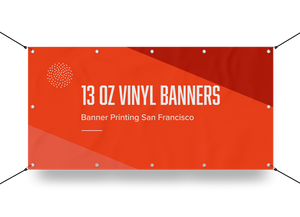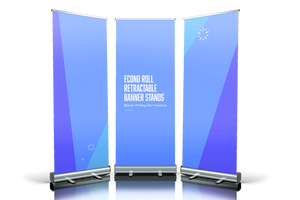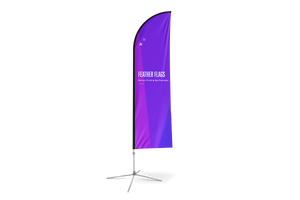How do I order online?
- Select the product you are looking for
- Enter quantity, upload your graphic and add to cart
- Review Shipping & Billing Information and view Order Summary
- Click Place Order
- You will receive a confirmation e-mail with your order number
How do place a custom order?
- Just email us at contact@bannerprintingsanfrancisco.com
- We will get back to you with a quote and if you want to place the order, we will send you an invoice
- Once the payment is submitted you will receive a confirmation e-mail with your order number
How do I upload art files?
- If applicable Download Template for the display purchased
- Create your art file
- Upload your files during checkout
- Or by clicking Upload File link and enter your e-mail and the order number in the message box
- You can upload files without placing an order via email for receiving a quote or for us to check your files.
*Please do not upload files without any explanation. Specify order number if you placed an order or give us details of what we need to quote you for.
What art files do you accept?
We accept PDF, .EPS, .TIFF, Adobe Illustrator (.ai), Adobe Photoshop (.psd) and Adobe InDesign (.indd). High resolution JPEG and PNG files are accepted too. At full scale 125 DPI. If you are setting up your file as 50% scale or smaller, requested DPI is 300.
What color mode my artwork should be?
Printers will print CMYK mode so your file should be CMYK. If not, we have to convert your file to CMYK. Be aware that it is possible to see colors in RGB that you can’t make with CMYK. It is more likely to happen if you pick a very rich, vibrant color. It probably won’t look bad, it just won’t look exactly the same. But it may not be noticeable at all either.
My product arrived damaged, what do I do?
We’re sorry to hear that. Let us fix it for you! Contact us within 48 hours after receiving your product.